| Author |
Message |
    
Don
Mudiripoyina Bewarse
Username: Don
Post Number: 17861
Registered: 12-2004
Posted From: 98.206.238.225
Rating: N/A
Votes: 0 (Vote!) | | Posted on Thursday, November 17, 2011 - 8:52 pm: |



|
Musicfan:650$ odd unlocked phone kante vere option ledaa?
adokkate best option rao garu.. |
    
Andhramass
Celebrity Bewarse
Username: Andhramass
Post Number: 49771
Registered: 07-2006
Posted From: 203.26.122.12
Rating: N/A
Votes: 0 (Vote!) | | Posted on Thursday, November 17, 2011 - 7:31 pm: |



|
Don:
annai, plz ship white 4gs 32gb
anni dananallo Annadanam Minna lal salam
|
    
Musicfan
Celebrity Bewarse
Username: Musicfan
Post Number: 38099
Registered: 05-2004
Posted From: 216.196.155.211
Rating: N/A
Votes: 0 (Vote!) | | Posted on Thursday, November 17, 2011 - 6:35 pm: |



|
Don:
India lo kurrollu iphone4S kavalani adugutunnaru,
650$ odd unlocked phone kante vere option ledaa?
RDB Magic - Ye safar bahut hai kathin magar
|
    
Ferrari
Kurra Bewarse
Username: Ferrari
Post Number: 3737
Registered: 09-2010
Posted From: 68.32.38.13
Rating: N/A
Votes: 0 (Vote!) | | Posted on Thursday, November 17, 2011 - 6:30 pm: |



|
ippude veddaamu ani vachaanu...evari daggaranna T-mobile iPhone 4S undaa |
    
Don
Mudiripoyina Bewarse
Username: Don
Post Number: 17860
Registered: 12-2004
Posted From: 205.132.110.2
Rating: N/A
Votes: 0 (Vote!) | | Posted on Thursday, November 17, 2011 - 6:10 pm: |



|
Stud mama..vanakkam
 |
    
Stud
Kurra Bewarse
Username: Stud
Post Number: 3118
Registered: 01-2005
Posted From: 75.73.129.107
Rating: N/A
Votes: 0 (Vote!) | | Posted on Thursday, November 17, 2011 - 6:00 pm: |



|
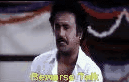
http://tapanafoundation.org/
|
    
Don
Mudiripoyina Bewarse
Username: Don
Post Number: 17859
Registered: 12-2004
Posted From: 205.132.110.2
Rating: N/A
Votes: 0 (Vote!) | | Posted on Thursday, November 17, 2011 - 5:57 pm: |



|
I doubt it works.. but interest unna vaallu try cheyyandi..
http://www.redmondpie.com/unlock-iphone-4s-ios-5-any-baseband-without-any-hardwa re-or-software-modifications/
Firstly, this has not been tested by any Redmond Pie staff member, thus proceed at your own risk, and be prepared for a disappointing conclusion.
As far as we know, it only unlocks AT&T devices.
Step 1: If you haven’t already, insert your AT&T SIM into your iPhone 4S.
Step 2: Make a drop-call to 611, which is AT&T’s customer service number. Once you’ve dropped the call, activate Airplane mode.
Step 3: Remove your AT&T SIM and replace with the T-Mobile one
Step 4: Ensure that Wi-Fi is deactivated completely by ‘forgetting’ any automatically connected networks.
Step 5: Now deactivate Airplane mode. Your device will begin searching for a signal. You will be met with the Apple splash screen followed by the familiar activation screen.
Step 6: EDGE network should automatically activate, and if all has gone well, you should see that "E" in the top-left corner of your iPhone’s screen.
Step 7: After a 20-30 second waiting period, switch your phone off, and back on again. You should once again see that Activation Required screen.
Step 8: Once you notice a signal bar, hit Use Cellular Connection
Step 9: Eject your SIM, after which you will see the activation notice for the third and final time.
Step 10: Finally, re-insert your SIM, and your device should be unlocked! |